|
|
Home |
| |
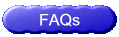 |
|

Manage your account log-in |
|

for a domain name now |
| |
More Domain stuff
|
the internet address (URL) Uniform Resource Locator
(ftp: or https:) or http://www. your-name .com/
protocol://service.domain name.domain/
|
|
ftp = file transfer protocol,
http: = hypertext transfer protocol (s) added = secure,
www. = world wide web, (service)
your-name = your domain name, second level domain
.com = extension, top level domain (.com .net .org)
|
|
ftp: used to transfer (up load or down load) files.
http: used to transfer text files that can be viewed such as this web page.
https: used to transfer encrypted secure text files such as order processing with us.
http://www. your-name .com/ this is a complete address (URL)
|
- First, domain name registration, choose and register a domain name or names.
- Second, build your web site, (yourself or contact your web design firm).
- Third check your web site. Now re-check it again.
- Fourth upload to your web hosting company. This is when and where you point your domain name. Using your free management account you will change the DNS that is supplied by your hosting company. This will direct the traffic to your new web site.
- Fifth check your web site again. Now re-check it again.
- If your site is complete, all links work, NO under construction signs go to six.
- Sixth submit your web site to the major search engines and directories.
- Now you need patience. It takes awhile to get listed, weeks/months.
- Don't get to fancy on your web site. Load time should be under 30 seconds per page on a 28K modem, 15 seconds on a 56K modem. If your page takes to long to load people will not wait and most likely will not be back. Animations, large graphics and specially annoying music that you can not turn off are all sure ways to drive away visitors. Take special care on the design of the
home/index page. You only have one chance to make a first impression, make a good one and visitors will be back.
Search for your domain name now
home |
|